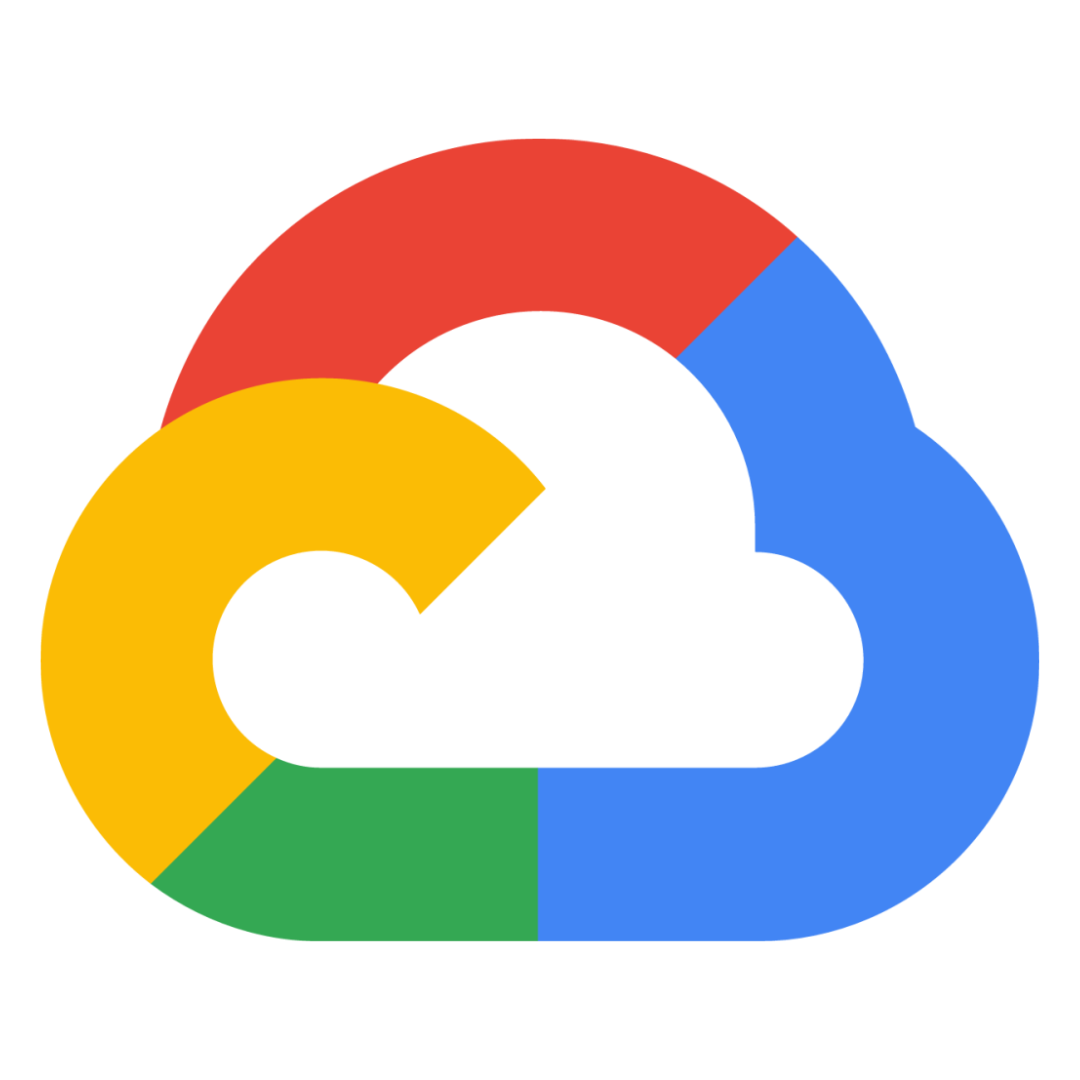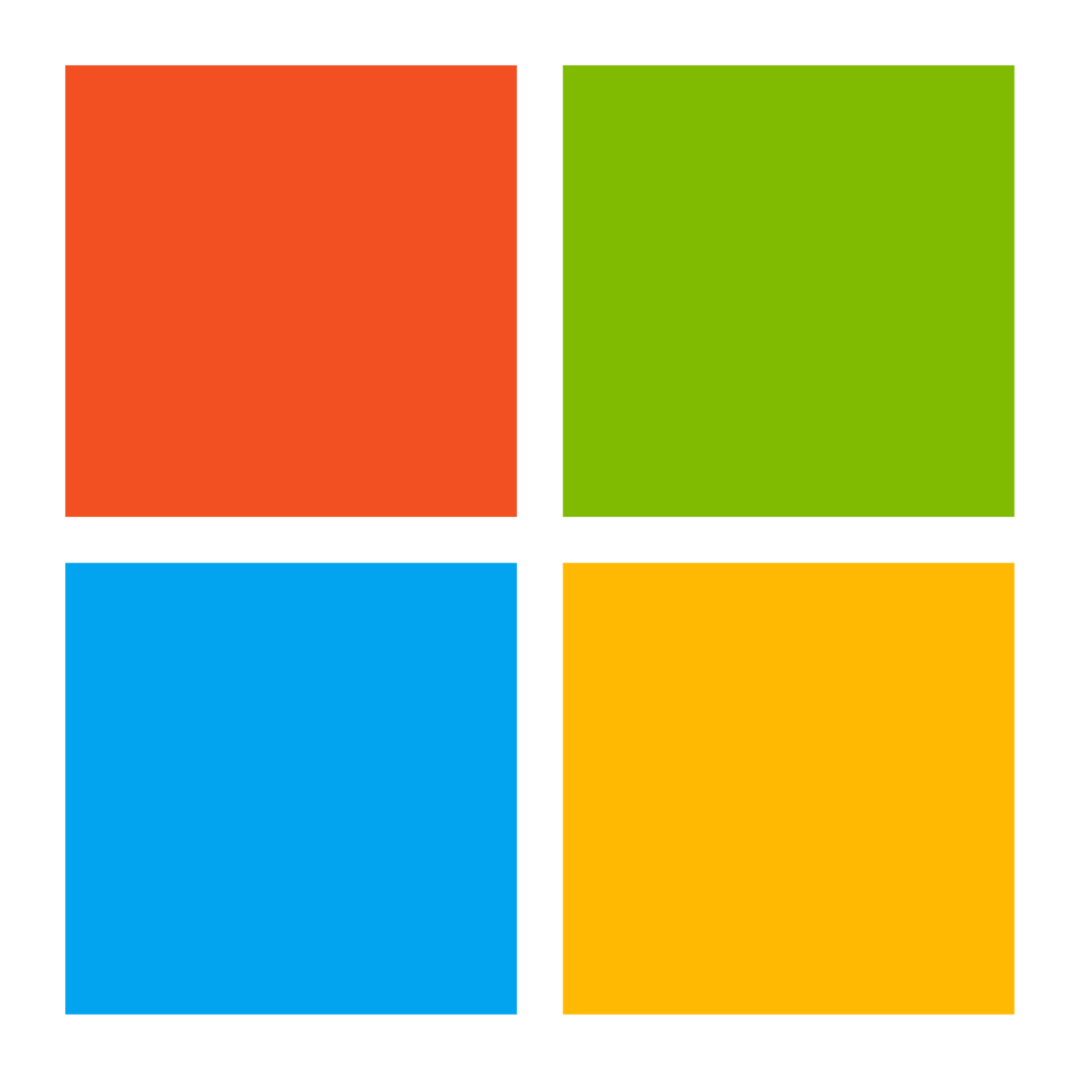Introduction
Canvas is a pixel-based drawing surface that is used for rendering 2D graphics and animations on the web. It is supported by all major browsers and is one of the most important technologies used in HTML5. In this blog post, we will take a comprehensive look at the HTML Canvas element. We will discuss its features, how it works, and why it is so important for web developers to understand. By the end of this article, you will have a clear understanding of what Canvas is and how you can use it to create amazing 2D graphics and animations.
What is HTML canvas?
HTML canvas is a two-dimensional drawing surface that can be used to draw graphics using JavaScript. Canvas provides a resolution-independent bitmap surface for rendering graphics. The element can be used to draw graphs, make photo compositions or do simple animations.
JavaScript code may access the area through a full set of drawing functions similar to those found in other Graphics packages like GD. In addition, Canvas supports Pixel Manipulation with getImageData and putImageData().
How does HTML Canvas work?
An HTML canvas is a two-dimensional drawing surface that can be used to draw graphics using JavaScript.
Canvas elements are initially blank. To display something, a script first needs to access the canvas element’s context, which is like a drawing board. This can be done with the getContext() method.
Once the context is accessed, graphics can be drawn on the canvas using a variety of methods provided by the context object. These methods include things like drawImage(), fillRect(), strokeRect(), and so forth.
Advantages of HTML canvas
It offers several advantages over other graphics technologies, such as SVG and Flash:
1. Canvas is resolution-independent. This means that it can be scaled to any size without losing quality, making it ideal for responsive designs.
2. Canvas is a pixel-based format, so it is very precise and doesn’t suffer from the anti-aliasing issues that can occur with vector-based formats like SVG.
3. Canvas provides excellent performance due to its direct access to the underlying hardware through the HTML5 specification. This means that complex animations and games can run smoothly on canvas, without having to rely on external plugins like Flash or Java.
4. Canvas is supported by all major browsers, so you don’t have to worry about compatibility issues when using it in your web applications.
HTML Canvas reference
HTML Canvas is a powerful tool for creating graphics on the web. This reference provides a comprehensive overview of the HTML Canvas element, with examples and explanations of how to use it.
The HTML Canvas element is used to draw graphics on the web. It can be used to create simple shapes or complex designs. The element is flexible and can be styled with CSS.
Canvas has two attributes: width and height. These attributes help in determining the size of the canvas; the default size of which is 300 x 150 pixels.
The canvas element has a drawing context, which provides methods for drawing on the canvas. The most common methods are: fillRect(), strokeRect(), clearRect(), moveTo(), lineTo(), bezierCurveTo(), quadraticCurveTo(), arc(), arcTo(), scale(), rotate(), translate().
Canvas also has many event handlers that can be used to respond to user input, such as onclick, onmousemove, onmousedown, onmouseup, and onkeydown.
Why should you use HTML Canvas?
There are many reasons to use drawing surface. It can be used to draw shapes, create layouts, and even animate images.
One of the most powerful features of HTML Canvas is its ability to draw images using the drawImage() method. This allows you to load an image from a URL or file and then draw it on the canvas.
HTML Canvas also provides a way to create custom shapes. This can be done by using the beginPath(), moveTo(), lineTo(), and closePath() methods. These methods allow you to define the starting point, end point, and any other points that you want to include in your shape.
Another reason to use HTML Canvas is its animation capabilities. This can be accomplished by using the requestAnimationFrame() method. This method tells the browser to call a specific function before repainting the canvas. By calling this function repeatedly, you can create an animation.
Conclusion
HTML Canvas is a powerful tool for creating graphics and animations on the web. With a little understanding of how it works, you can create some amazing effects in your web projects. We hope this overview has given you a good starting point for exploring HTML Canvas and that you’ll start experimenting with it in your work. Thanks for reading!