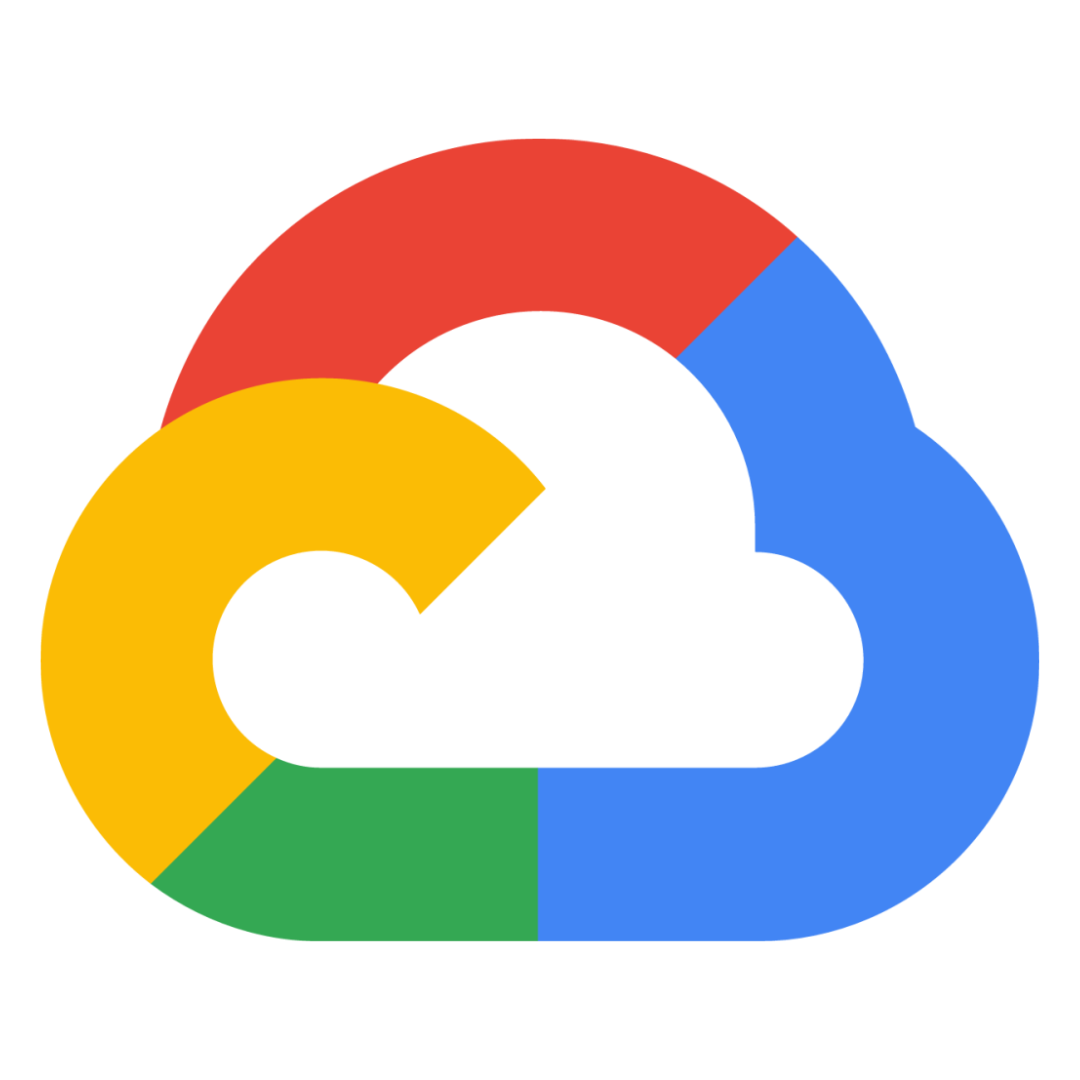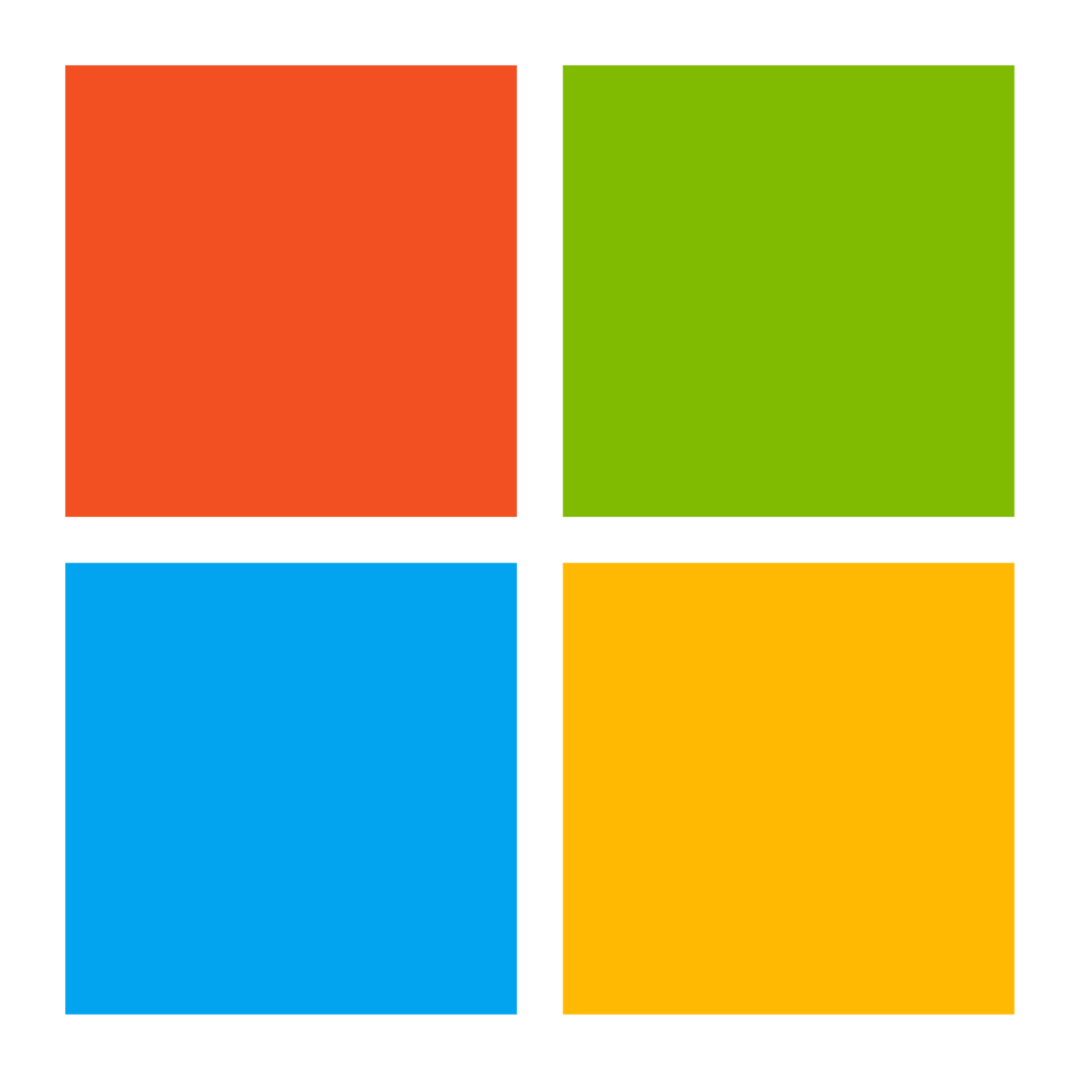If you’re new to programming and want to learn how to create basic web applications using PHP, this guide is for you. We’ll cover the basics of what PHP development is, how it works, and some of the most popular frameworks used with PHP. By the end of this guide, you’ll have a good understanding of what PHP is, how it works, and how to use some popular frameworks.
What is PHP?
PHP is a widely used programming language that can be used on a wide variety of platforms, including web servers, desktop applications, and mobile devices. It’s free and open source, making it a good choice for beginners.
PHP is a popular web development language that enables developers to create dynamic, interactive websites. It also has many applications beyond website development, such as creating database applications and customizing web pages.
PHP was created in 1995 by Rasmus Lerdorf, who continues to maintain the language. The language is widely used because it is efficient and versatile, making it a good choice for both novice and experienced web developers.
Basically, it is a scripting language that allows you to create interactive websites and applications. In addition to its use in web development, PHP can also be used to create desktop applications, such as e-commerce systems and content management systems (CMSs). PHP is versatile and can be used for a variety of tasks, including developing simple websites, creating more complex applications, and building database-driven platforms.
What are the Different Types of PHP Development?
There are three main types of PHP development: front-end, back-end, and full stack.
Front-end development is primarily concerned with creating the user interface or portal for a website or application. Back-end development deals with the underlying code that powers the website or application, while full-stack development incorporates both front-end and back-end development within a single project.
Each type of PHP development has its own set of benefits and drawbacks.
Here are some tips to help you choose the right type of PHP development for your project:
- If you only need to create a simple website or app, a front-end solution may be perfect. Front-end developers typically have more experience creating user interfaces than back-end developers, so they can create a custom look and feel for your site. This type of development is also generally faster than back-end or full-stack solutions because the back-end code is not required to function. However, since front-end solutions are limited in scope, they may not be able to handle complex requirements or wider audiences.
- If you need to build a more complex website or app, a back-end solution may be better suited. Back-end developers often have more experience with coding and database management, which can make building the back-end easier. They may also be able to create more complex functionality than a front-end developer can. However, back-end solutions can be more complicated to set up and maintain, so if your project is short-term, or you don’t intend to expand the site in the future, a back-end solution may not be the best option.
- If you want to incorporate both front-end and back-end development within a single project, full-stack development is the best solution. Full-stack developers can take advantage of both front-end and back-end development skill sets while also having experience with database management and coding. This makes full-stack development a versatile solution that can handle a wide range of projects and requirements. However, full-stack solutions can be more time-consuming to set up and maintain than either front-end or back-end development, so if your project is short-term, or you don’t intend to expand the site in the future, a full-stack solution may not be the best option.
What Should a New User Do First?
The best way to get started with PHP development is by taking the time to read through this beginner’s guide. In it, we’ll outline some of the most important things to do when you first get started and answer some common questions. We’ll also provide a handy checklist to help you stay on track as you learn. Finally, we’ll give you some resources to help you get even more involved with PHP development. Read on for all the details!
1) First and foremost, make sure that you have a basic understanding of web development fundamentals. Familiarize yourself with HTML, CSS, and JavaScript so that you know what goes where and why. This will make learning PHP development much easier.
2) Install a modern web server. A web server is a computer that serves as a platform for hosting websites. There are many different types of web servers available, but they all share one important feature: they can handle requests from your browser. The most popular type of web server is Apache HTTP Server, which is used in most modern web applications. If you’re just starting out, we recommend using Ubuntu 16.04 LTS or Debian 8 as your host operating system and installing Apache2 along with PHP7-FPM and MySQL.
3) Get a copy of the PHP Development Environment (PDE). The PDE is a set of tools that makes developing with PHP much easier. It includes a text editor, a web server, and a number of other utilities. You can install the PDE on your own computer or use one of the many PDE installation bundles available online.
4) Learn how to use the PDE. The PDE includes a number of powerful features that make developing with PHP much easier. To get started, we recommend reading through the documentation and then trying out some examples. Once you have an understanding of how the PDE works, you can start creating your own PHP projects.
5) Explore the PHP community resources. There are many helpful resources available online that will help you learn more about PHP development. We recommend starting by reading through the PHP Manual and then exploring the PHP forums, Stack Overflow, and other similar communities.
6) Start building real projects. Once you have a basic understanding of PHP development, it’s time to start building real projects. This will help you learn about the different aspects of PHP development and how they all work together. Some great first projects include creating a simple blog or website, building a small ecommerce store, or creating a mobile app.
7) Use the checklist below as a guide while you’re learning PHP development. The checklist will help you stay on track and make sure that you cover all the important topics.
- Familiarize yourself with HTML, CSS, and JavaScript
- Install a modern web server
- Learn how to use the PDE
- Explore the PHP community resources
- Start building real projects
What are the Different Types of PHP Projects?
There are a few different types of PHP projects you can work on as a beginner. If you want to create a basic web application, you can use the following types of PHP:
- A traditional PHP website: This is a website that uses HTML, CSS, and JavaScript to display content. You can create this type of website using a popular server-side scripting language such as Apache or IIS.
- A dynamic PHP website: A dynamic website uses PHP to dynamically generate and update the content on the page based on user input. This type of website is more advanced and difficult to create, but can be more powerful and interactive than a traditional PHP website.
- A mobile app with PHP: A mobile app with PHP allows you to create an application that runs on smartphones and other mobile devices. This type of project can be challenging, but can also be very rewarding if you succeed in creating an app that is successful and well-received by users.
- A web application with PHP: A web application with PHP is a more advanced type of project that allows you to create a website that runs on your own server. This type of project is more difficult to create, but can be more powerful and flexible than traditional websites.
- A cloud-based PHP app: A cloud-based PHP app is a type of project that allows you to create an application that runs on a server hosted by a third-party provider such as Amazon Web Services (AWS). This type of project is more difficult to create, but can be more powerful and flexible than traditional websites.
Final Words
If you’re just getting started with PHP development, this is the guide for you. In this series of blog posts, I’ll show you the basics of PHP development, from installing a PHP development environment to writing your first code. By the end of this series, you’ll be ready to start building your own web applications!
If you’re just starting out in web development, or you’re looking for a refresher course, this beginner’s guide to PHP development is perfect for you. This guide covers the basics of PHP and how it works with web development frameworks like Laravel and CodeIgniter. By the end of this guide, you’ll be able to create your own simple website using PHP and a web development framework.