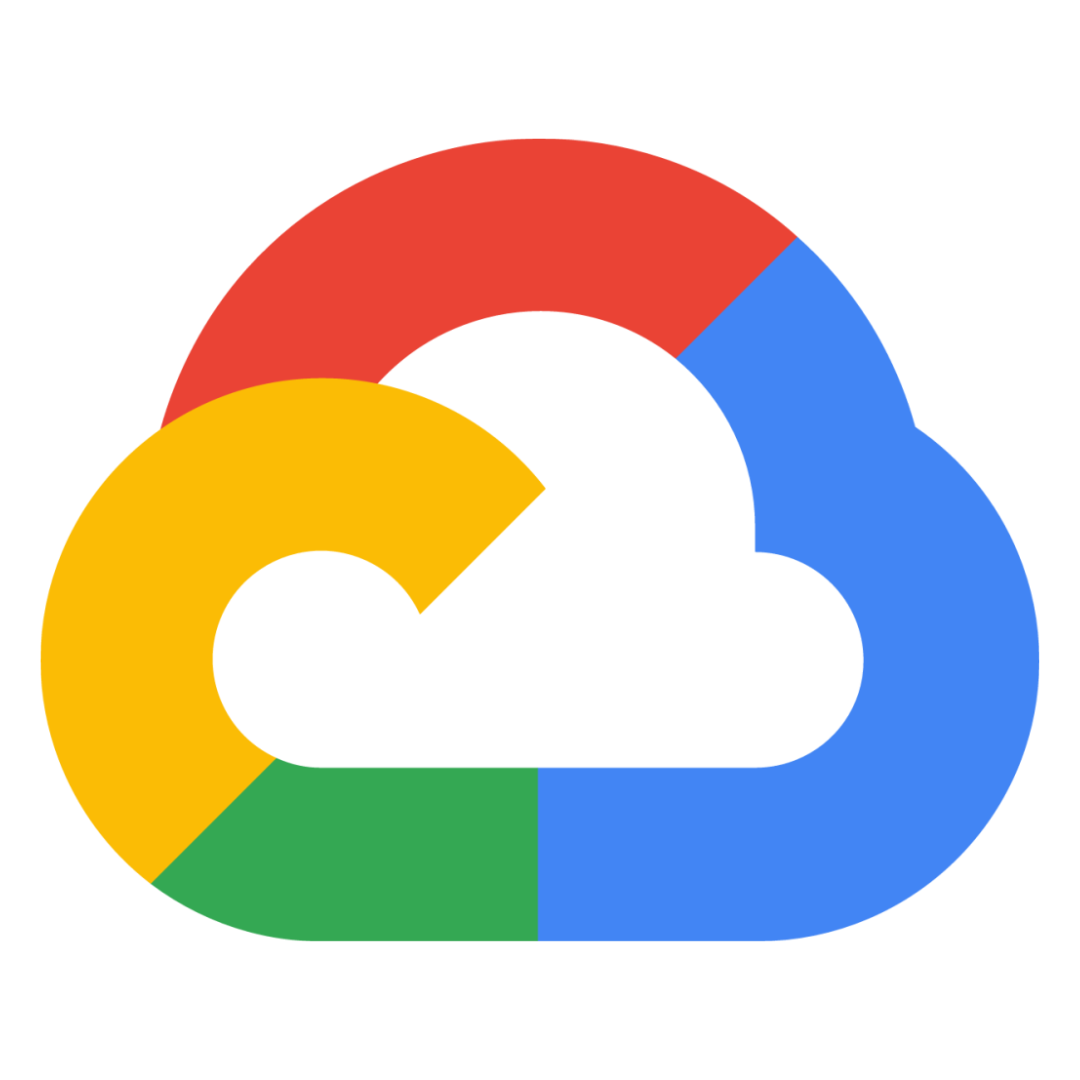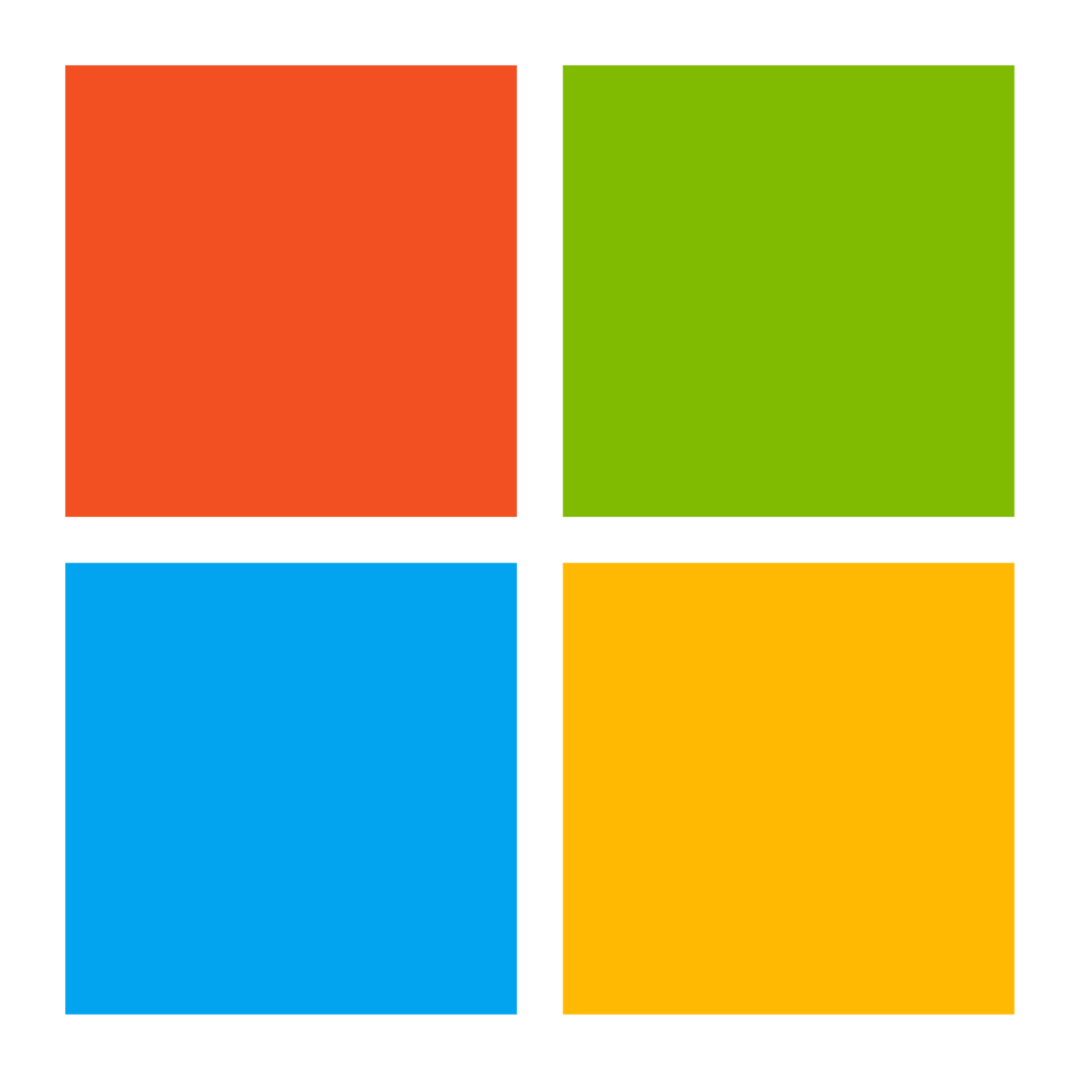What is Bounce Rate in Google Analytics?
Bounce rate is a metric in Google Analytics that reflects how often a visitor bounces off of a page before completing it. Bounce rate can be used to determine the effectiveness of a website’s marketing efforts and can be used to determine whether changes need to be made to a website’s design or content.
If your bounce rate is high, you may have work to do on your website’s design or content. A higher bounce rate could also be an indication that your website is not user-friendly or that it does not offer what your visitors are looking for.
Bounce rate is the percentage of visitors who leave your site within 60 seconds after arriving. It’s a metric that can help you understand how well your site is performing and where you could make improvements.
How to Calculate Bounce Rate
When you create a new Google Analytics account, you are given the option to choose your metric. The bounce rate is one of the available metrics. Bounce rate is defined as the percentage of visits that result in no activity after a visit.
There are a few things to keep in mind when calculating your bounce rate:
- Only track unique visitors – don’t track people who have visited your site before. This will help you focus on getting new users to stick around.
- Don’t misrepresent your site – If someone leaves after visiting your site, it doesn’t mean they were “bounced” or “jumped” away. Track how many sessions lasted for a certain amount of time, and look at that number compared to how many sessions you averaged per day during the reporting period. If there is an increase in bouncing sessions, it might be indicative of something going wrong on your website.
- Use a consistent tracking method – If you use Google Analytics for website analytics, track bounces using the “Bounces” metric. If you use another tool like CrazyEgg, track bounces using the “Session Exit Rate” metric. Whatever tracking method you choose, make sure you are using it consistently across all your websites.
To calculate your bounce rate, divide the number of sessions that ended in no activity by the total number of sessions. For example, if there were 1,000 sessions and 95% of them resulted in no activity (i.e., the user left after visiting your site), your bounce rate would be 95%.
Bounce rate is a valuable metric to track, as it can help you identify problems on your website that might be causing users to leave prematurely. If you want to improve your website’s engagement, then you need to focus on reducing bounce rates.
What Causes Bounce Rate to Increase in Google Analytics?
When someone interacts with your website, it’s common to receive a bounce rate. This indicates how many people hit the site, but never left again. Bounce rate can be an indication of how well your website is designed and organized. In general, a higher bounce rate means that more people are leaving your site quickly, which may be a sign that you’re not providing a good experience or that you need to improve your website’s design.
If your blog posts are landing on people’s screens and not converting into leads or customers, there is a good chance your bounce rate is high.
A high bounce rate can be an indicator that you’re not providing users with the content they are looking for or that you’re not using Google Analytics correctly. There are a few different things that can happen when your website has a high bounce rate.
- Firstly, it can be indicative of a problem with your website or user interface. If users are having trouble finding what they’re looking for or navigating around, they’re likely to bounce off of your site.
- Additionally, if your website is generating a high number of abandoned sessions (those where users leave without ever completing the checkout process), this could also be a sign that you need to make some changes.
- Lastly, if your bounce rate is consistently high, it could mean that you’re not attracting enough new visitors to your site. If this is the case, you might want to investigate why people are not clicking through to your pages or what can be done to improve the overall traffic flow to your site.
Here are some tips to help reduce your bounce rate:
- Make sure your website is easy to navigate. People will be more likely to stay on your site if it’s easy to find what they’re looking for. People will leave if they find it difficult to find what they’re looking for.
- Make sure your website is mobile-friendly. People are increasingly using their smartphones and other mobile devices when browsing the internet, so make sure your site looks and feels good on these devices as well.
- Keep things simple. Too much information can be confusing, and people are more likely to bounce if they don’t understand what you’re offering them right away.
- Offer helpful tips and instructions throughout your website. This will help people understand how to use what you have to offer, and they’ll be more likely to stick around once they’ve gotten started.
- Site design and layout: Make sure pages are easy to navigate and search for information. Poorly designed or messy pages can lead to visitors leaving quickly.
- Landing page content: Be sure to provide valuable information to potential customers right when they arrive at your page. Avoid long forms or complicated navigation menus. Keep it simple and user-friendly so that visitors have an easy time completing the form or clicking through to the next page.
- Custom coding: If you use custom code or plugins on your site, make sure they’re loading quickly and preventing any crashes or errors. These small details can add up and lead to lost traffic due to frustrated visitors.
- Make sure your blog post titles and descriptions are keyword rich. This will help you rank higher in search engines and attract potential blog readers who are looking for content on those topics.
- Make sure all of your blog posts are relevant to your audience. Don’t write just anything to get published – make sure each post provides valuable information that will help your readers achieve their goals. If people don’t find anything on your site that interests them, they’ll likely bounce away quickly.
- Use color and imagery effectively. Make sure your images and videos play properly in Google Analytics, so you can track how often they are used and how much attention they receive. This can help people navigate your website more easily, and it can also help you attract attention when you rank for popular keywords in Google Analytics.
- Check for broken links and 404 errors – these can cause people to abandon your site before ever even visiting it.
- Use clear titles and descriptions for your pages. This will help people understand what they’re getting when they visit your site, and it will also help you keyword-target your content in Google Analytics.
- Be sure to include clear call-to-actions throughout your website. If you want people to take some kind of action on your website, make sure the instructions are easy to follow. If people can’t figure out what you want them to do, they’ll likely bounce away sooner rather than later.
- Keep things clean and organized. Too much clutter can make it difficult for people to find what they’re looking for, and they’ll be more likely to bounce if they don’t understand what you have to offer right away.
Overall, a high bounce rate may indicate that you need to make some modifications to the way your website is designed or run. By following these tips, you can ensure that visitors have a positive experience and stay longer on your site.
Final Words
Google Analytics offers a lot of great insights into how your website is performing, but one thing you may not be aware of is the bounce rate. By tracking this metric, you can identify areas of your website that are not converting as well as you would like and start to make changes to address those issues.
If you are not tracking your bounce rate, now is the time to start. By understanding where users are dropping off your website, you can begin to make changes that will improve your overall user experience.