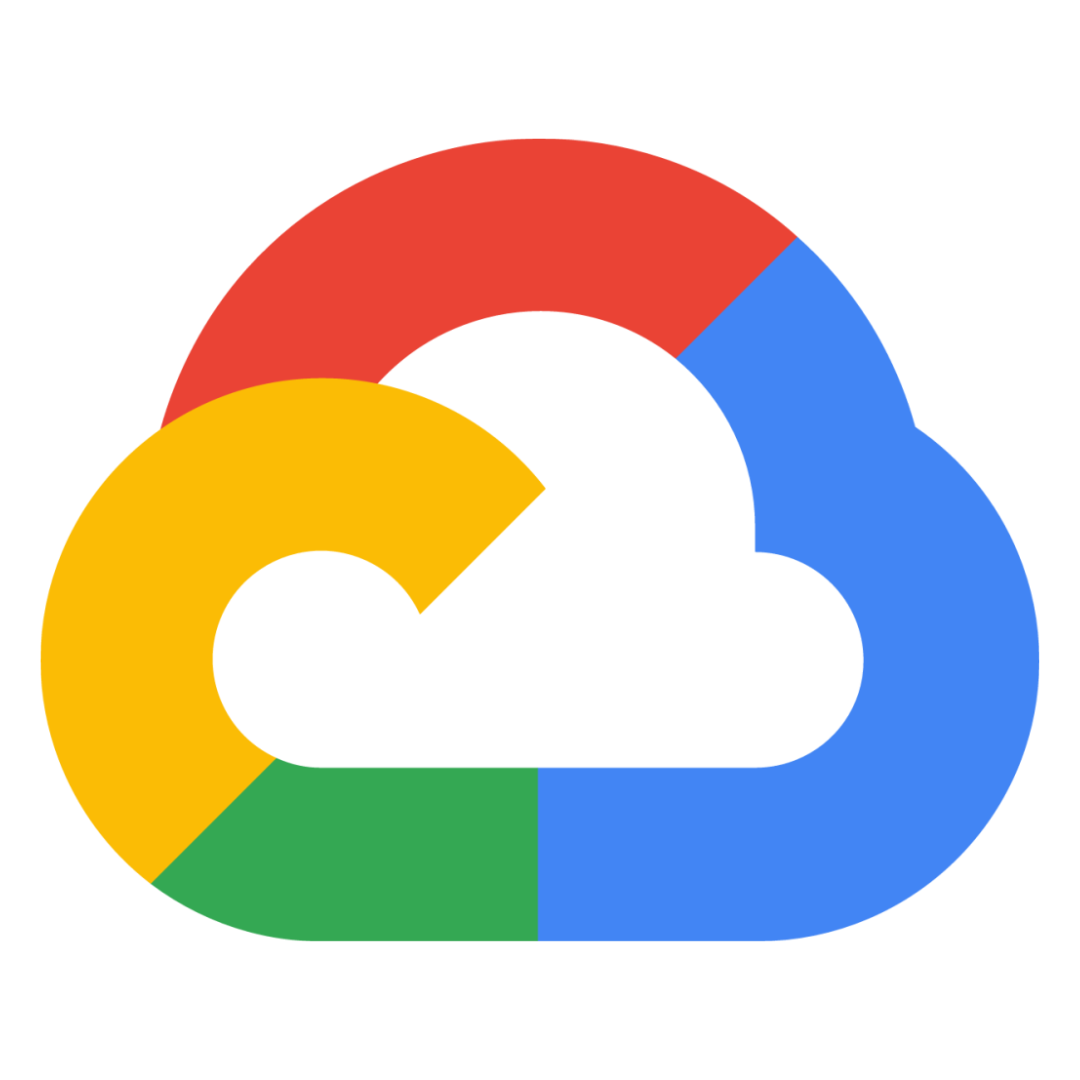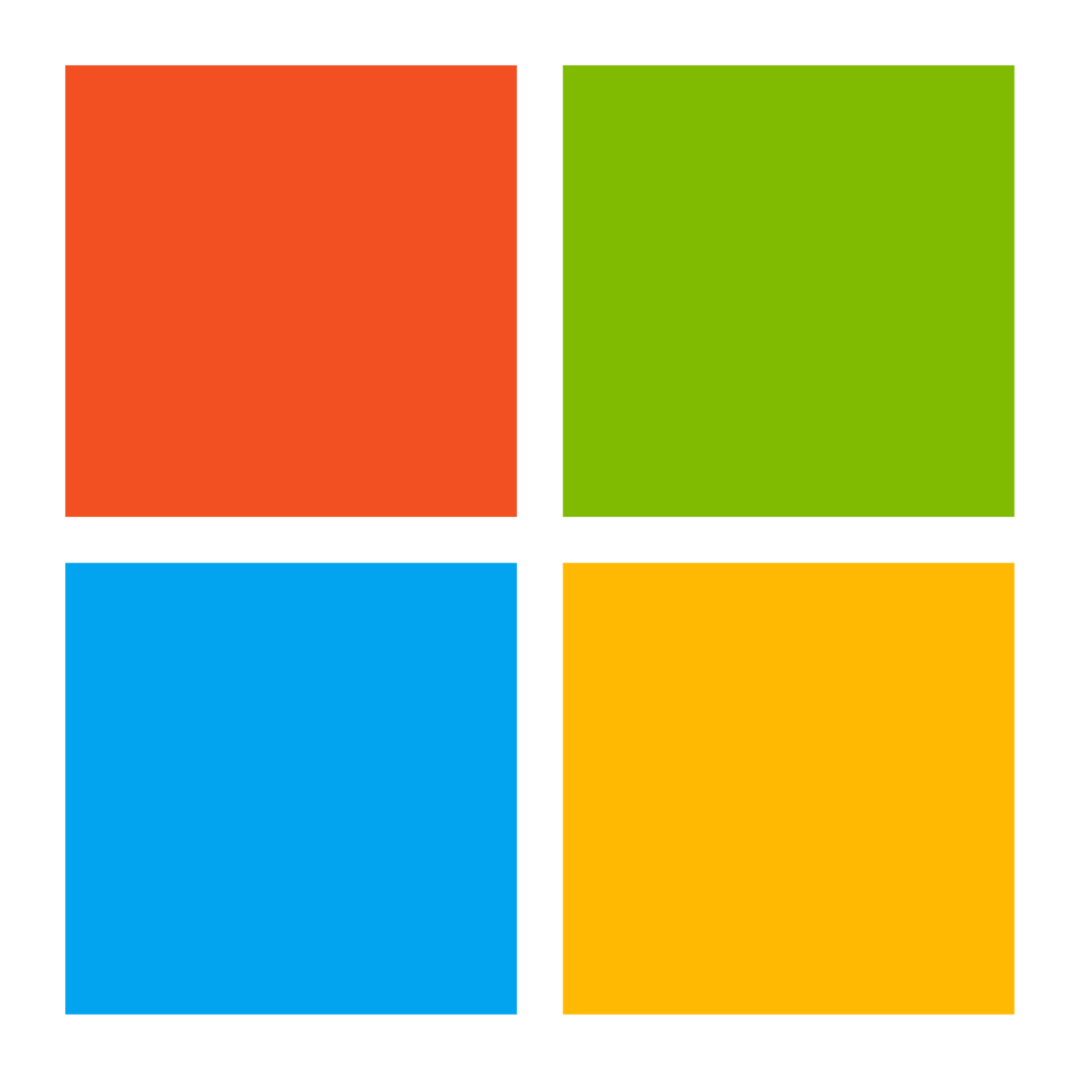Introduction
The preferred markup language, HTML, is used for building web pages and web-based applications. And while you may not need to know everything about HTML to create a website, understanding the basics will give you a good foundation on which to build. In this blog post, we will take a close look at 20 different HTML elements. We’ll examine what they are, what they’re used for, and how you can use them in your own web development projects. So without further ado, let’s get started!
HTML Introduction
HTML stands for HyperText Markup Language. It is the most basic building block of webpages. HTML consists of various elements, which you can use to enclose, format, and link different parts of your content.
In this article, we will take a closer look at some of the most common HTML elements. We will examine what they are used for and how you can use them in your own webpages.
So, let’s get started!
What are HTML elements?
In HTML, an element is everything from the start tag to the end tag, including the element’s contents. An HTML element is a part of an HTML file that instructs a web browser how to organize and interpret a specific section of the HTML file. HTML components can include content, semantic meaning, and formatting instructions.
Common Elements
There are a few common HTML elements that are used on almost every web page. These include the , , and tags. Let’s have a look at each of these elements closely.
Tag is any HTML document’s root element. It tells the web browser that this is an HTML document and indicates the start of the document. All other HTML elements must be contained within the element.
The element contains information about the document, such as the title and meta data. The title element is required within the head element and provides a brief description of the contents of the page. The meta data includes information such as keywords that help describe the page content for search engines.
The element contains all of the visible content on a web page. This includes text, images, and links.
Also Read – Describe the Main Features of JS in Simple Terms (callousweb.com)
Semantic Elements
In HTML, a semantic element is an element with a meaning. Semantic elements are those that clearly describe their meaning in a human and machine readable way.
There are many different types of semantic elements, but some of the most common are:
- Header
- Navigation
- Article
- Section
- Aside
- Footer
- Address
Each of these elements has a specific meaning, and they help to create structure and hierarchy on a web page.
Deprecated Elements
The following HTML elements are considered deprecated, meaning they are no longer supported by all browsers and may be removed from future versions of the HTML specification. These elements should not be used in new documents, and support for them may eventually be dropped from browsers altogether.
20 HTML elements to examine closely
There are a few HTML elements that you should take a closer look at, as they are essential to creating a well-structured website. These elements are:
1. The <s> Element: The element is one of the most important elements in HTML. It represents the root element of an HTML document. The element can contain all other HTML elements, except for the and tags.
2. The <section> Element: The <section> element represents a section of an HTML document. A section is a self-contained part of a document, such as a chapter, a header, or a footer.
3. The <div> Element: The <div> element represents a division of an HTML document. A division is a generic container for other elements.
4. The <p> Element: The <p> element represents a paragraph of text.
5. The <h1> Element: The <h1> element represents a heading of an HTML document. There are six heading levels, from to . The higher the heading level, the more important the heading is.
6. The <li> Element: The <li> element represents a list item. A list item can be either a Bulleted list or Numbered list.
7. The <ul> Element: An unordered list starts with the tag. An ordered list starts with the tag.
8. The <dd> Element: The <dd> element defines a term in a definition list.
9. The <dl> Element: The <dl> element defines the definition of a term in a definition list.
10. The <a> Element: The element <a> represents a hyperlink, which is used to link to another document.
11. The <img> Element: The <img> element represents an image.
12. The <table> Element: The <tables> element represents a table.
13. The <tr> Element: The element <tr> represents a table row.
14. The <th> Element: The <th> element represents a table header cell.
15. The <td> Element: The <td> element represents a table data cell.
16. The <form> Element: The element represents a form.
17. The <input> Element: The <input> element represents a form control, such as a text field, checkbox, or button.
18. The <select> Element: The <select> element represents a drop-down list.
19. The <textarea> Element: The <textarea> element represents a multi-line plain-text editing control.
20. The <figcaption> Element: The label element <figcaption> represents a caption for an input element.
Conclusion
We’ve looked at 20 different HTML elements in this article, each with its own unique purpose and use. By becoming familiar with these elements, you’ll be well on your way to understanding how to create a basic web page using HTML code. With a little practice, you’ll be able to experiment with different combinations of elements to create pages that are more complex and interesting. So what are you waiting for? Start playing around with code and see what you can create!