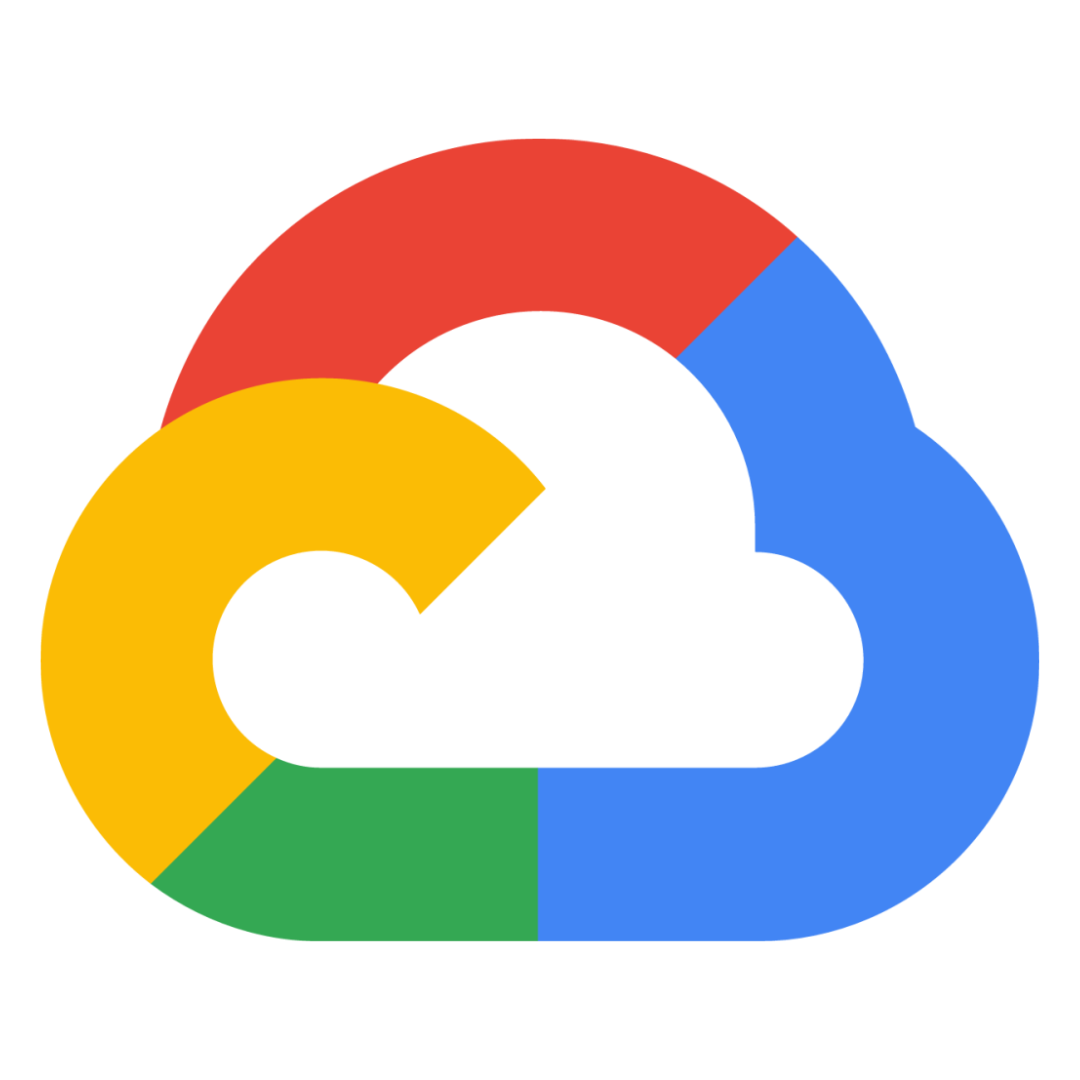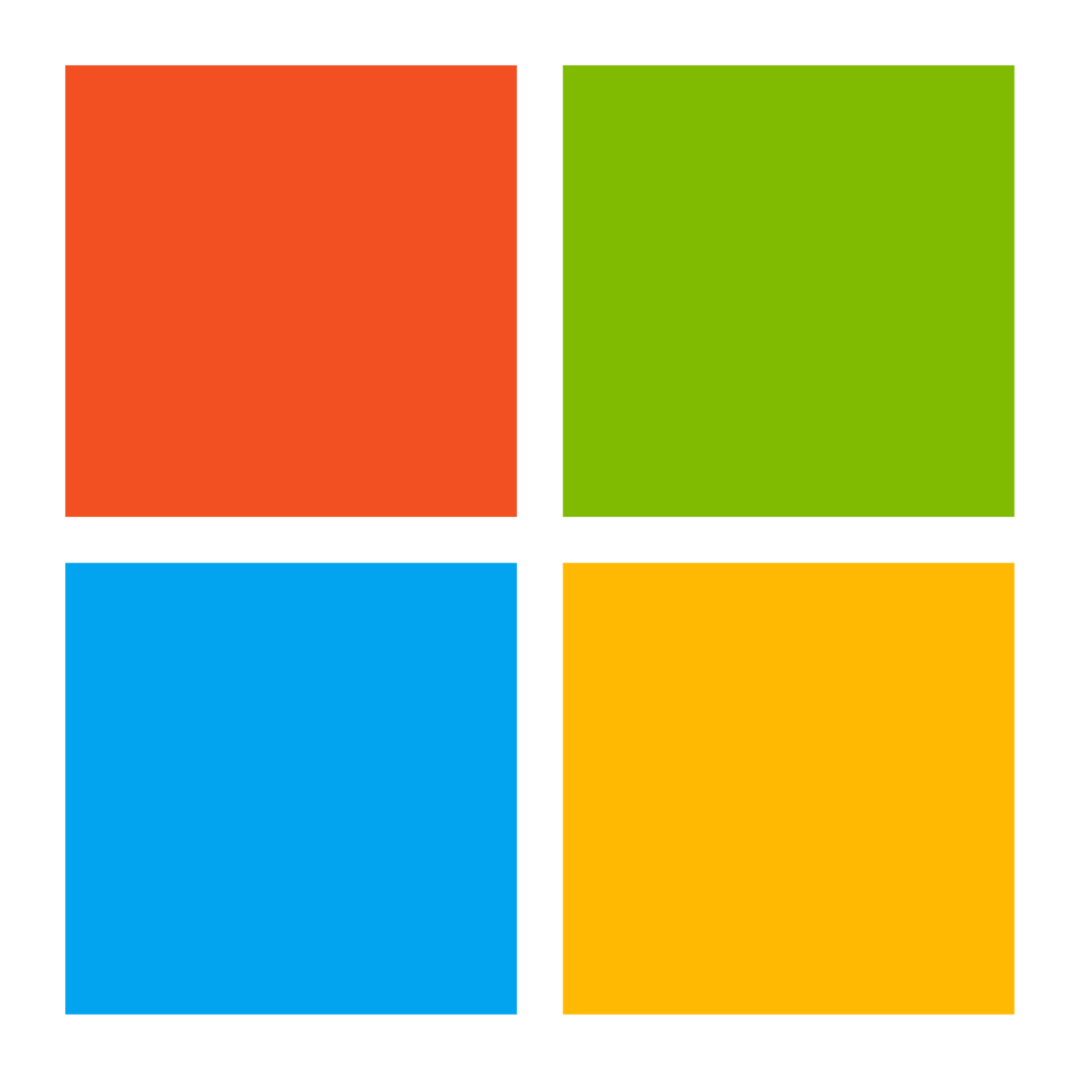Chat, characterized by its real-time nature, provides instantaneous communication through various messaging platforms. It enables users to engage in rapid, back-and-forth exchanges, mirroring in-person conversations in the digital realm. This immediacy is particularly advantageous for quick decision-making, real-time problem-solving, and informal discussions. Additionally, chat platforms often display the online status of participants, indicating their availability for conversation, and support features like emojis and GIFs to convey emotions more effectively.
On the other hand, email offers a more structured and formal approach to communication. It involves sending electronic messages to one or multiple recipients, with a subject line summarizing the message’s content. Emails are asynchronous, meaning they don’t require participants to be online simultaneously. This allows for more extended response times, making emails suitable for professional correspondences, sharing detailed information, or maintaining records of conversations over time.
The interactivity of chat is its defining characteristic, fostering dynamic discussions and collaborations. In contrast, emails are often used for one-way communication or in scenarios where a detailed and organized layout is essential, such as business proposals, project updates, or legal documents. Email clients provide advanced organization tools like folders, labels, and search functions, aiding in managing the influx of messages and facilitating efficient retrieval of past conversations.
Furthermore, while both chat and email support attachments, chat is often preferred for swiftly sharing images, videos, and files during conversations. Emails, on the other hand, are suitable for sending larger attachments and maintaining a repository of shared documents.
In conclusion, the choice between chat and email hinges on the nature of the communication, its urgency, and formality. Chat excels in quick interactions, fostering immediate collaboration, and conveying emotions through real-time exchanges. Email, with its structured format and asynchronous nature, is better suited for professional communications, long-term discussions, and maintaining a record of correspondence. Understanding the distinctions between these two communication modes empowers individuals and organizations to select the most appropriate medium for their specific needs.
| S.No. | Aspect | Chat | |
| 1 | Real-time vs. Asynchronous | Real-time, instant communication | Asynchronous, delayed responses |
| 2 | Immediacy | Instant responses | Responses might take longer |
| 3 | Format | Short, conversational | Longer, more formal |
| 4 | Length of Communication | Concise | Longer and more detailed |
| 5 | Presence | Online/offline indicators | No real-time presence indicators |
| 6 | Informality vs. Formality | Informal and conversational | Often more formal |
| 7 | Notifications | Immediate notifications | Notifications might be delayed |
| 8 | Synchronous Collaboration | Quick decision-making | Asynchronous collaboration |
| 9 | Group Communication | Real-time group discussions | Group discussions possible |
| 10 | Use Cases | Quick discussions, collaboration | Formal communication, documents |
| 11 | Response Expectations | Quick responses expected | Responses can take longer |
| 12 | Archives | Less organized archiving | Structured and organized |
| 13 | Attachments | Limited support | Attachments can be sent |
| 14 | Searchability | Conversations harder to search | Easier to search and index |
| 15 | Privacy and Security | Potential privacy concerns | Generally more secure |
| 16 | Multitasking | Immediate multitasking | Requires focused attention |
| 17 | Contact Lists | Friend lists or contacts | Email addresses |
| 18 | Professionalism | Less formal, more casual | More formal, professional |
| 19 | Read Receipts | Often available | Less common |
| 20 | Offline Access | Limited access without connection | Offline access to received mail |
| 21 | File Sharing | Supported, but limits may apply | Supported with attachments |
| 22 | Mobile Use | Popular for real-time interaction | Used on mobile devices |
| 23 | Response Etiquette | Quick responses expected | More flexibility in timing |
| 24 | Platform Features | Emojis, GIFs, stickers | Text and attachments |
| 25 | Continuous Communication | Conversation-like flow | Discrete message exchanges |
| 26 | Collaboration Tools | Integration with collaboration | Limited integration |
| 27 | Popularity and Usage | Gained popularity with messaging | Staple communication tool |
| 28 | Conversational Context | Immediate visibility of context | Scrolling back for context |
| 29 | Social vs. Professional | Both social and professional use | Primarily professional use |