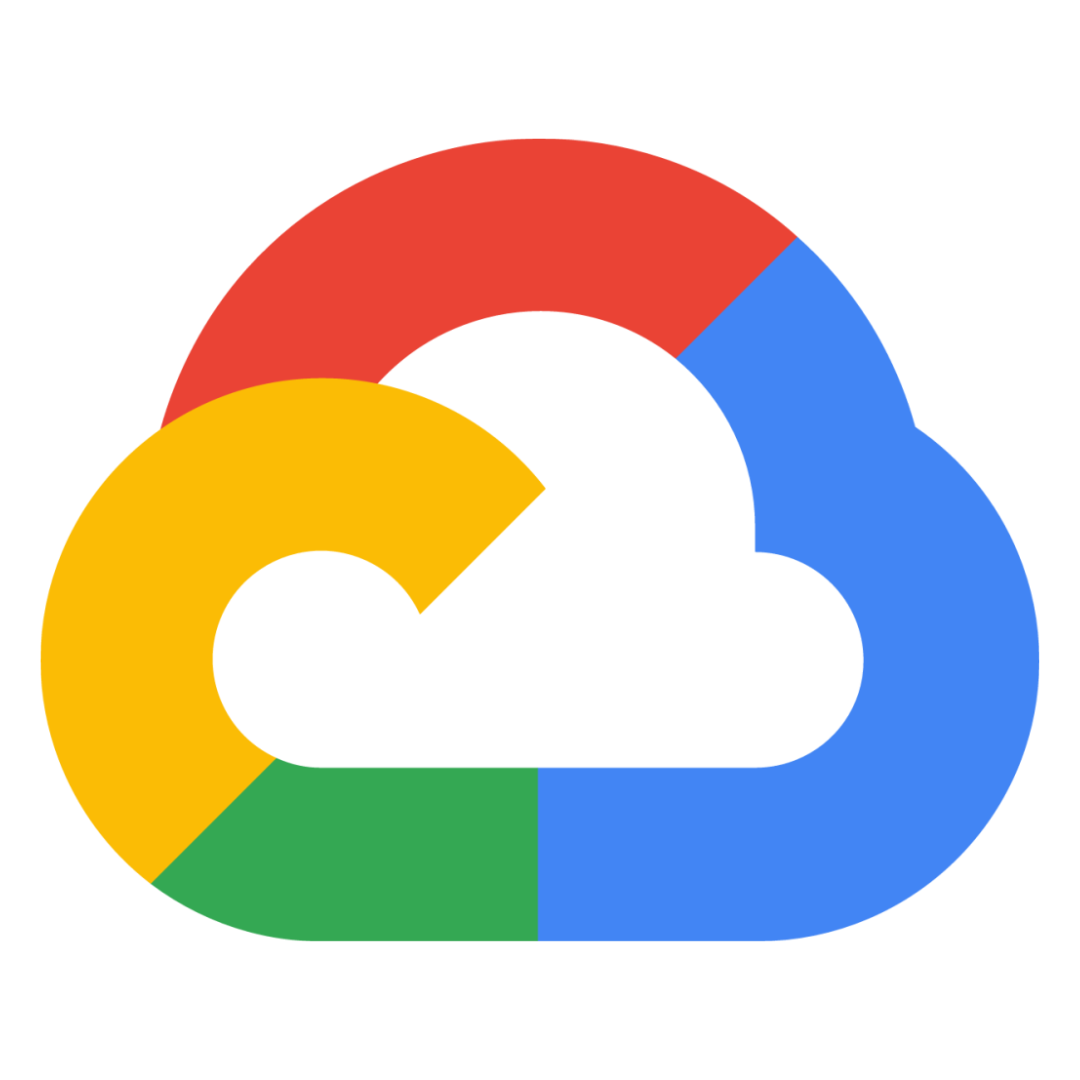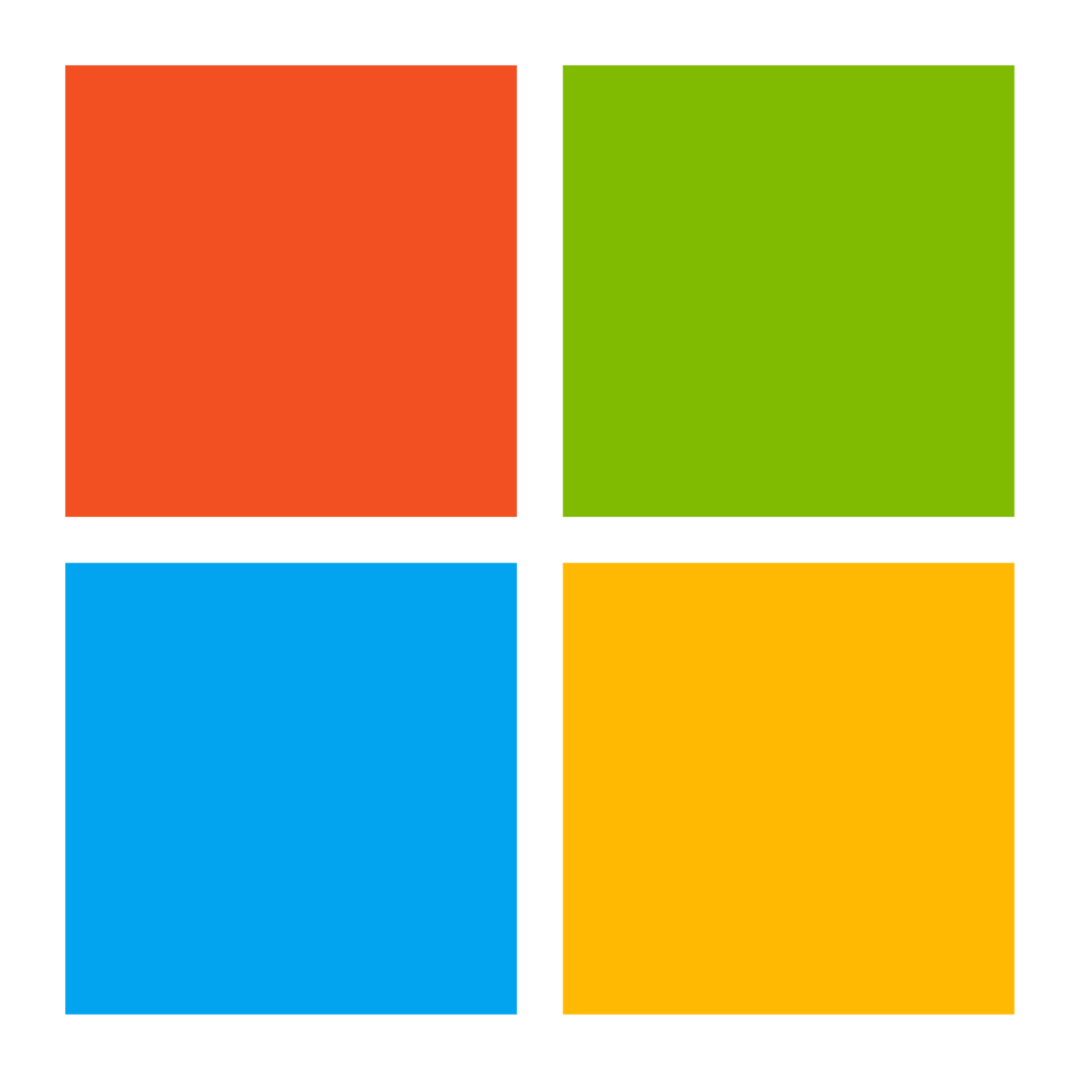The echo function is a staple in many programming languages, including PHP. It serves as a versatile tool for displaying text or variable values directly to the output, whether it’s a web browser or a console interface. The echo function is prized for its simplicity and efficiency, making it a favorite choice when swift output is essential. Its concise syntax—requiring only the echo keyword followed by the content to be displayed—streamlines the process of presenting information to users.
The print function is another commonly used method to showcase data in programming, especially in languages like PHP. Similar to echo, print enables developers to exhibit text or variable values, but it follows a slightly different approach. Unlike echo, print is a language construct that resembles a function. This means that print requires parentheses to enclose its argument, differentiating it from the parentheses-optional echo.
As developers delve into the intricacies of echo and print, they encounter an array of nuances that significantly impact their choice between the two functions. Factors such as syntax flexibility, output control, usage within expressions, and handling of variables can heavily influence the decision-making process. Additionally, the treatment of HTML tags within the output, whitespace handling, and the potential for implicit variable conversions further differentiate these functions.
In the subsequent sections, we will unravel the 25 notable differences between the echo and print functions. Through this exploration, programmers can gain a comprehensive understanding of when and how to employ these functions effectively based on the requirements of their projects, ultimately enhancing their proficiency in text and variable output within their chosen programming languages.
| S.No | Aspect | echo | |
| 1 | Usage | Used to output text or variables. | Used to output text or variables. |
| 2 | Return Value | Doesn’t return a value. | Returns 1 after output. |
| 3 | Syntax | echo “text”; | print(“text”); or print “text”; |
| 4 | Parentheses | Parentheses are optional. | Parentheses are required. |
| 5 | Multiple Arguments | Can output multiple strings separated by commas. | Outputs only one string, but concatenation is possible. |
| 6 | Output Speed | Faster compared to print. | Slower due to returning a value. |
| 7 | Conciseness | More concise syntax. | Slightly more verbose syntax. |
| 8 | Usage in Expressions | Cannot be directly used in expressions. | Can be used within expressions. |
| 9 | Compatibility | Commonly used in Unix-like environments. | Works across different PHP environments. |
| 10 | HTML Handling | Doesn’t treat HTML tags specially. | Treats HTML tags as content and renders them. |
| 11 | Embedding in HTML | Can be used directly within HTML. | Can be used within HTML, but more cumbersome. |
| 12 | Language Requirement | Available in PHP scripting language. | Available in PHP scripting language. |
| 13 | Output Control Functions | Can be used with output control functions. | Cannot be used with output control functions. |
| 14 | Error Handling | Doesn’t throw errors on failure. | May throw errors on failure due to return value. |
| 15 | Usage in Expressions | Cannot be used directly within expressions. | Can be used within expressions. |
| 16 | Formatting Flexibility | Less flexible for formatting output. | More flexible for formatting output. |
| 17 | Implicit Conversion | May not handle some variable types implicitly. | Can handle various variable types implicitly. |
| 18 | Concatenation | Doesn’t require explicit concatenation. | Requires explicit concatenation with . operator. |
| 19 | Error Output | Sends output directly to standard output. | Sends output to standard output but returns value. |
| 20 | Whitespace Handling | Handles whitespace and line breaks directly. | May require concatenation for proper spacing. |
| 21 | Usage with Functions | Can be used inside or outside functions. | Typically used within functions for output. |
| 22 | Typical Application | Commonly used for quick output of data. | Used when output is needed as part of a statement. |
| 23 | Output in Loops | Efficient for output in loops due to speed. | Slower in loops due to return value. |
| 24 | Variable Handling | Handles variables directly within output. | Requires explicit variable insertion with ,. |
| 25 | Return Value Usage | Used when output is the main focus. | Used when output is needed within an expression. |
Frequently Asked Questions (FAQs)
1. What is the primary purpose of the echo and print functions in programming?
Both echo and print functions are used to output text or variable values to the screen in programming languages. They are commonly used for displaying information to users.
2. How does the syntax of echo and print differ?
The syntax of echo is simpler, requiring only the echo keyword followed by the content to be displayed. On the other hand, the print function requires parentheses to enclose its argument, making it appear more like a function call.
3. Which function is more efficient, echo or print?
Generally, echo is considered more efficient in terms of execution speed, as it doesn’t return a value. print, while slightly slower, returns a value of 1 after output, which can have minor performance implications in certain scenarios.
4. Can I use echo and print interchangeably?
Yes, in most cases, you can use echo and print interchangeably to output text. However, their usage differs when it comes to embedding them within expressions or performing more complex output operations.
5. Do echo and print handle HTML tags differently?
Yes, echo treats HTML tags as regular content and outputs them as-is. On the other hand, print interprets HTML tags and renders them as intended, affecting the visual appearance of the output.
6. Which function is more suitable for concatenating strings and variables?
echo is more flexible when it comes to concatenating strings and variables, as you can separate them using commas. In contrast, print requires explicit concatenation using the dot (.) operator.
7. When should I use echo, and when should I use print?
Use echo when you require a concise and quick method for outputting text or variables. Choose print when you want the output to be treated as a value in an expression or when you need to ensure proper rendering of HTML tags within the output.