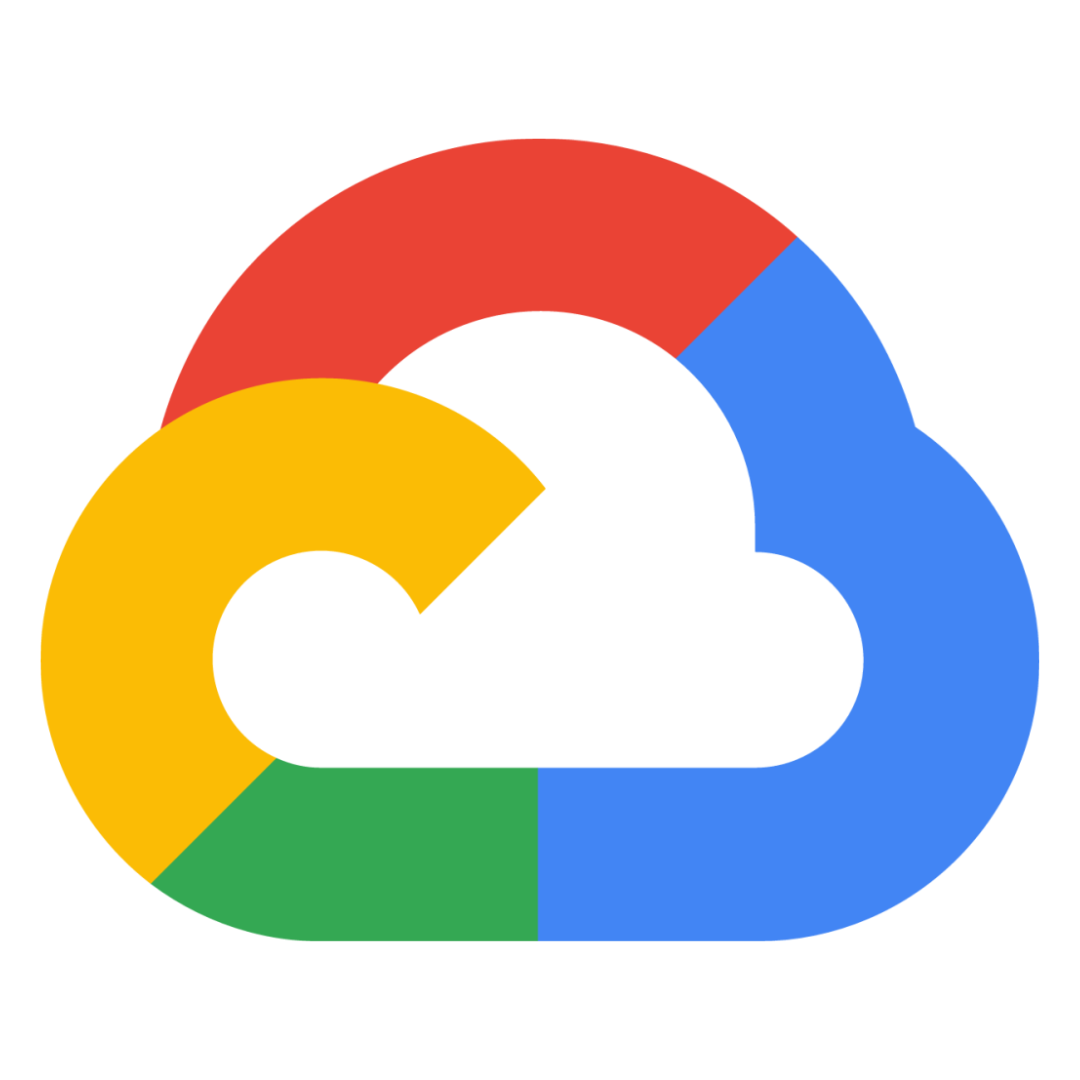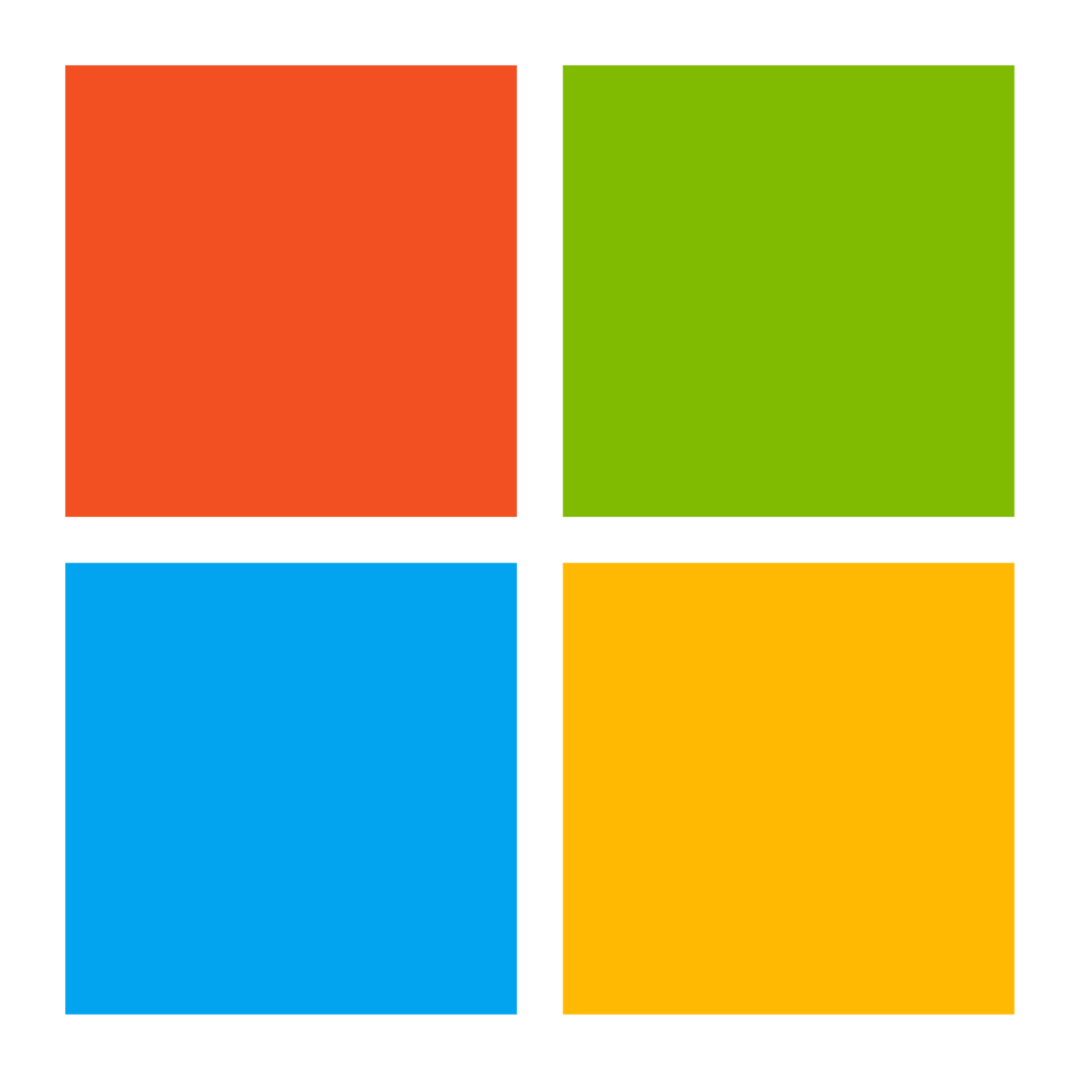What is a Firewall?
A firewall is a software or hardware tool designed to monitor and control incoming and outgoing traffic on a computer network. Its primary purpose is to prevent unauthorized access to a computer system or network, by filtering the traffic and blocking any unwanted or malicious connections. In essence, a firewall is like a security guard at the entrance of a building, scrutinizing who enters network and who exits, and denying access to anyone who isn’t authorized.
Firewalls operate by analyzing all traffic entering and exiting a network and then making decisions about whether to allow or block traffic based on a set of predetermined rules. The rules typically specify which types of traffic are allowed or blocked, based on factors such as the source and destination IP addresses, port numbers, and protocols used. For example, a firewall may allow incoming traffic from a trusted IP address, such as that of a company’s VPN server, while blocking traffic from unknown sources.
Types of Firewalls
Firewalls can be categorized into two types: software firewalls and hardware firewalls. Software firewalls are installed on individual computers or servers, and they are responsible for protecting the specific device they are installed on. Hardware firewalls are separate devices that are typically installed at the network level, providing security for all devices on the network.
A software firewall is a program installed on a single device that can protect that device against unauthorized access. It operates by monitoring network traffic and making decisions about whether to allow or block traffic based on a set of predefined rules. It is typically installed on an operating system, such as Windows or Mac, and can be configured to protect against specific types of traffic or applications.
Software firewalls can be used to protect individual devices or small groups of devices. They are easy to install and configure, and they can be more affordable than hardware firewalls. However, they can be less powerful than hardware firewalls and can slow down the device they are installed on, particularly when processing large amounts of traffic.
A hardware firewall is a separate device that is installed on a network and is responsible for protecting all devices on that network. It operates by monitoring and controlling network traffic, filtering out any unwanted or malicious connections. Hardware firewalls are typically more powerful and comprehensive than software firewalls, and they can be customized to suit the needs of a particular organization.
Hardware firewalls can be configured to filter traffic based on a variety of factors, including IP address, port number, and protocol. They can also be used to restrict access to specific applications or services on a network. Because hardware firewalls are installed at the network level, they can provide a higher level of security than software firewalls. They are typically more expensive than software firewalls, but they offer a more comprehensive and powerful solution for network security.
Next-generation firewalls (NGFWs) are a type of hardware firewall that goes beyond traditional firewall functionality to provide more advanced security features. NGFWs can include features such as intrusion detection and prevention, application awareness, and deep packet inspection. These features allow NGFWs to identify and block sophisticated attacks, such as zero-day exploits.
NGFWs can also provide more granular control over network traffic, allowing organizations to enforce policies on a per-user or per-application basis. This can be particularly useful in a corporate setting, where network resources may be limited, and bandwidth-intensive applications can impact network performance.
A virtual firewall is a software-based firewall that is designed to protect virtual machines running on a hypervisor. Virtual firewalls operate by monitoring and filtering network traffic between virtual machines, as well as between virtual machines and the external network. They can be used to enforce security policies on a per-virtual machine basis, providing an additional layer of security for virtualized environments.
Virtual firewalls can be a more cost-effective solution than hardware firewalls, as they do not require the purchase of additional hardware. They can also be more flexible, as they can be easily added or removed as needed. However, virtual firewalls can be less powerful than hardware firewalls and can slow down virtual machine performance, particularly when processing large amounts of traffic.
Firewall Configuration
Firewalls can be configured to work in a variety of different ways. One common approach to configuring firewalls is the “default deny” policy. This policy blocks all incoming traffic by default, allowing only authorized traffic to enter the network. This approach is considered more secure since it ensures that no unauthorized traffic can enter the network. However, it can require more fine-tuning of the firewall rules to ensure that all authorized traffic is allowed.
An alternative approach is the “default allow” policy, which allows all incoming traffic by default and only blocks explicitly unauthorized traffic. This approach is less secure, as it can allow unauthorized traffic to enter the network if not properly configured. However, it can be more convenient since it requires less fine-tuning of the firewall rules.
Firewalls can also be configured to log all network activity, providing an audit trail of all network traffic. This can be useful for troubleshooting network issues and detecting suspicious activity. For example, if a user is experiencing slow network speeds, firewall logs can help identify the cause of the slowdown.
In addition to logging network activity, firewalls can also be configured to block specific types of traffic, such as peer-to-peer file sharing or specific websites. This can help prevent users from accessing potentially harmful websites or downloading files that could contain malware.
Firewalls can also be used to restrict access to specific applications or services on a network. For example, a firewall could be configured to block access to a particular application or service from a particular IP address or range of addresses.
Benefits of Using a Firewall
One of the primary benefits of using a firewall is that it helps prevent unauthorized access to computer systems and networks. Firewalls are designed to filter incoming and outgoing traffic, and they can be configured to block traffic from specific IP addresses or ports. This makes it much harder for cybercriminals to gain access to sensitive data or carry out attacks.
In addition to blocking unauthorized access, firewalls can also filter out malicious traffic. This includes traffic from known malicious IP addresses, as well as traffic that contains malware or other types of malicious code. By filtering out this traffic, firewalls help prevent infections and other types of cyberattacks.
Firewalls play a crucial role in increasing network security. They can be used to protect against a wide range of threats, including denial-of-service attacks, spyware, adware, and phishing scams. By detecting and blocking these threats, firewalls help keep networks secure and free from harm.
Firewalls can provide detailed traffic analysis, which can be used to identify and troubleshoot network problems. By analyzing traffic patterns, firewalls can identify bottlenecks, data leaks, and other issues that can affect network performance.
Firewalls can be used to support compliance efforts by helping organizations meet the requirements of various regulations, such as the Payment Card Industry Data Security Standard (PCI DSS) and the Health Insurance Portability and Accountability Act (HIPAA). By using a firewall to control access to sensitive data, organizations can demonstrate compliance with these and other regulations.
By filtering out unwanted traffic, firewalls can help enhance productivity. They can be used to block access to websites and applications that are not work-related, which can help employees stay focused on their tasks. In addition, firewalls can be used to block traffic from social media sites, streaming services, and other bandwidth-intensive applications, which can help ensure that network resources are used efficiently.
Conclusion
In today’s world where cyber attacks are becoming increasingly common, using a firewall is more important than ever. It’s an investment in the security and privacy of your computer system or network, and one that should not be overlooked. A firewall is the first line of defense in ensuring the security and privacy of sensitive data. Whether it’s a software firewall installed on a single device or a hardware firewall protecting an entire network, using a firewall is a crucial step in safeguarding against potential cyber threats. By configuring firewalls to monitor and filter incoming and outgoing traffic, users can better control the access to their networks and keep data secure.
Frequently Asked Questions (FAQs)
What is a firewall?
A firewall is a network security device that monitors and filters incoming and outgoing network traffic based on predetermined security policies.
How does a firewall work?
A firewall works by analyzing network traffic and filtering it based on pre-determined security policies. It can be configured to allow or block specific types of traffic based on various criteria, such as IP address, port number, and protocol.
What are the types of firewalls?
There are several types of firewalls, including packet filtering firewalls, stateful firewalls, application-level firewalls, and next-generation firewalls.
What are the benefits of using a firewall?
The benefits of using a firewall include protecting against unauthorized access, filtering out malicious traffic, increasing network security, providing detailed traffic analysis, supporting compliance efforts, and enhancing productivity.
Is a firewall necessary for my network?
Yes, a firewall is a critical component of network security and is necessary for protecting against cyber threats.
How do I configure a firewall?
The configuration of a firewall can vary depending on the specific device and the security requirements of the network. It is typically done through a web-based interface, command-line interface, or management software.
Can a firewall protect against all cyber threats?
While firewalls are a critical component of network security, they cannot protect against all cyber threats. It is important to have a multi-layered approach to network security that includes other tools, such as antivirus software, intrusion detection and prevention systems, and security information and event management (SIEM) systems.
Can a firewall block specific websites?
Yes, a firewall can be configured to block access to specific websites based on the domain name or IP address.
Can a firewall be used to control access to specific applications or services?
Yes, a firewall can be used to control access to specific applications or services based on the port number or protocol used by the application.
How often should I update my firewall?
Firewalls should be updated regularly to ensure that they are able to protect against the latest cyber threats. It is recommended to update the firewall firmware and security policies on a regular basis, ideally as soon as security patches or updates are released by the manufacturer.
References
- https://www.techtarget.com/searchsecurity/definition/firewall
- https://www.cisa.gov/uscert/ncas/tips/ST04-004#:~:text=What%20do%20firewalls%20do%3F,or%20network%20via%20the%20internet.
- https://www.reddit.com/r/networking/comments/g5m04m/how_often_do_you_update_the_firmwareios_on/
- https://www.avast.com/c-what-is-a-firewall#:~:text=A%20firewall%20is%20a%20necessary,without%20an%20advanced%20firewall%20shield.
- https://www.officesolutionsit.com.au/blog/firewall-101-what-firewalls-can-and-cannot-do#:~:text=Firewalls%20will%20help%20protect%20you,but%20also%20to%20their%20devices.